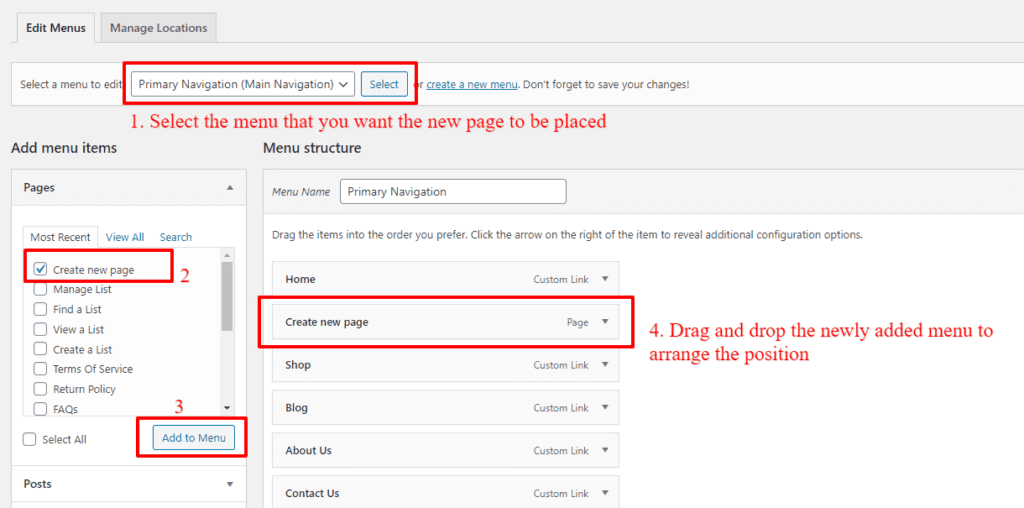1. Creating New Page
1.1. To create a new page, on your dashboard menu go to Contents> Pages> Add New Page.
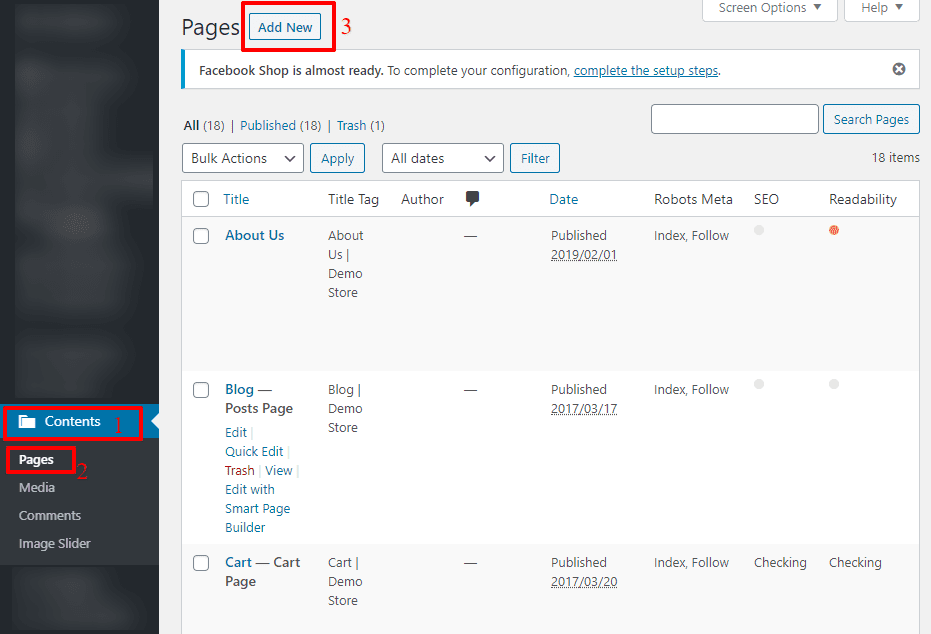
1.2. Add the title of the page, like About Us. Note: The title of your page will also be the URL slug.
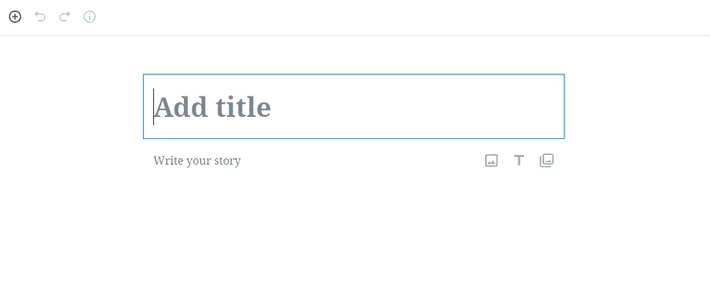
1.3. Below the Title, you will see a field “Start writing or type / to choose a block”. This is what we call “Block“. You can click on it and start writing your content. Or…

1.4. You can also click on the field, then click on the “+” icon on beside the field. There are many different blocks that you can add to the page. Blocks are content elements that you add to the page to create content layouts. Each item you add to your page is a block. You can add blocks for each paragraph, images, videos, galleries, audio, lists, and more.
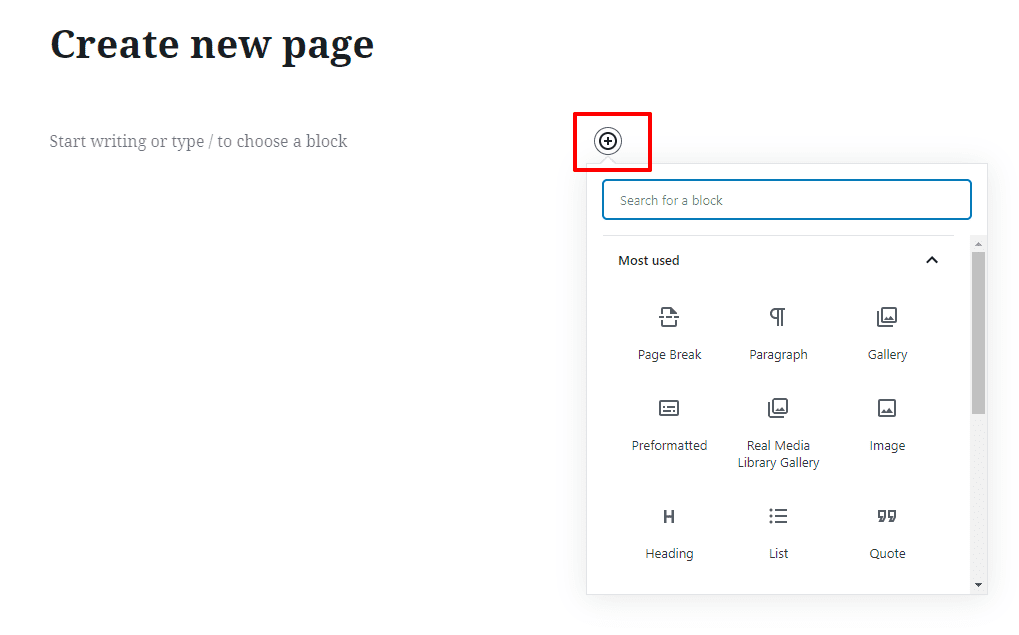
1.5. To add a block to your post, you just have to find and click on it. Let’s start simple, with a Paragraph block. Place the block in your post, then move on to the next step.
1.6. After you add a paragraph text on the block, you’ll see some basic formatting settings, such as alignment, bold, and italics. In addition, check out the right-hand sidebar of the editor screen.
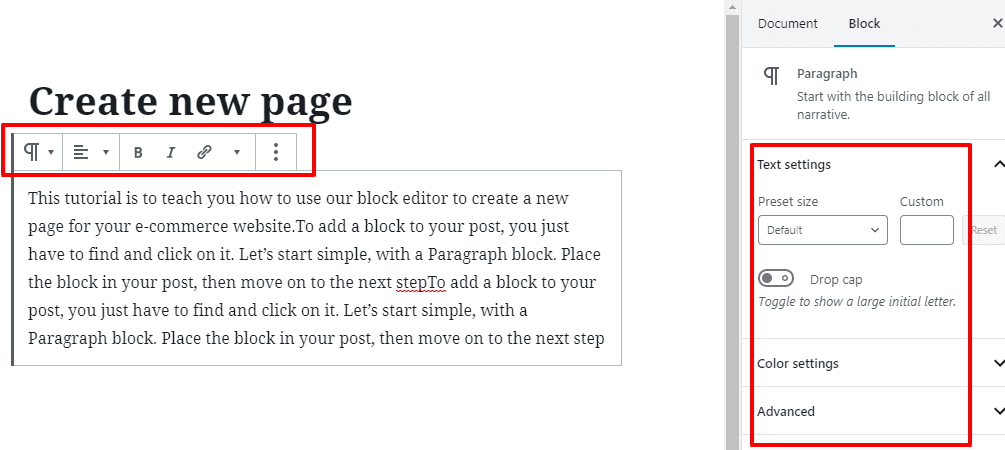
1.7. If you want to delete a block, for example, you can select the Options icon above it, and click on Remove Block.
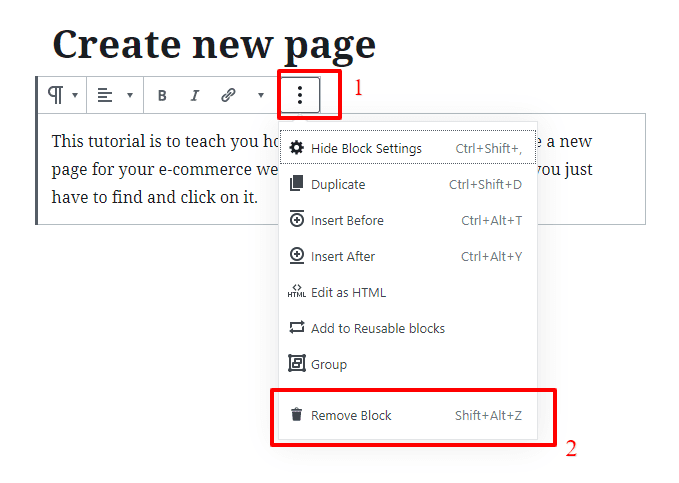
1.8. By hovering over a block, you can use the up and down arrows to rearrange your blocks at will. Or, you can also click on the six dots between the arrows to use drag and drop to move a block:
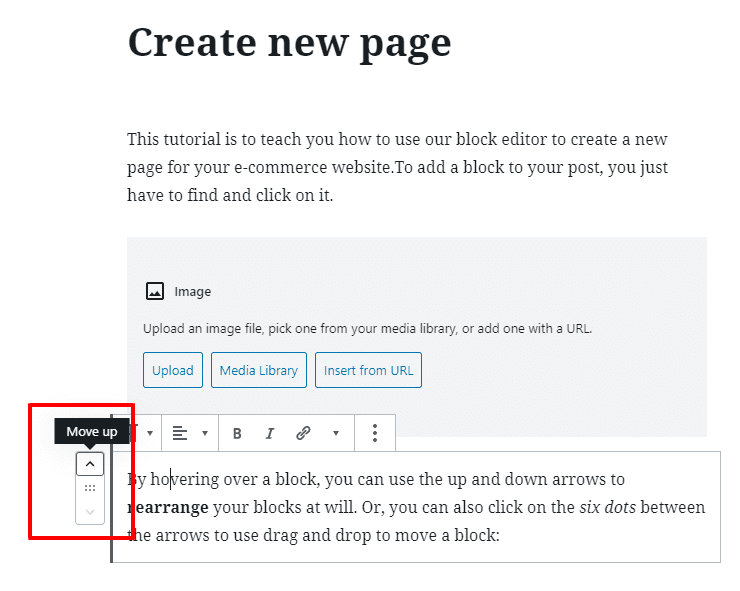
1.9. On the right hand side, there will be a column where you can set your page visibility, permalink (URL), category, tag and more.
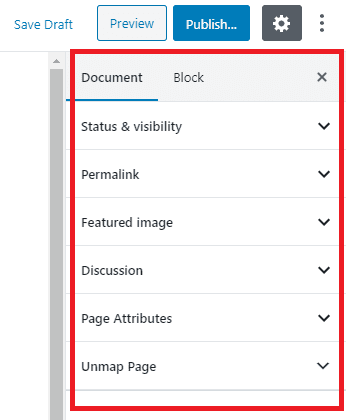
1.4. Finally, when you’re ready to publish, you can either publish immediately, save this or a draft,
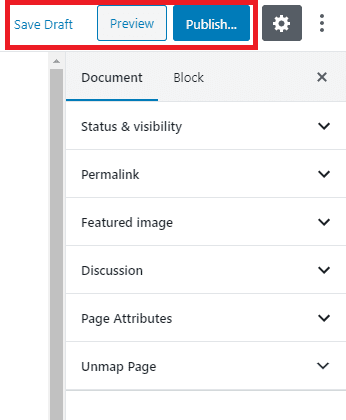
2. Organizing Pages
2.1. Once pages are created, you can organize the pages to be displayed at (e.g. page category, top navigation menu or footer menu). Click here to learn more about how to manage your menus.
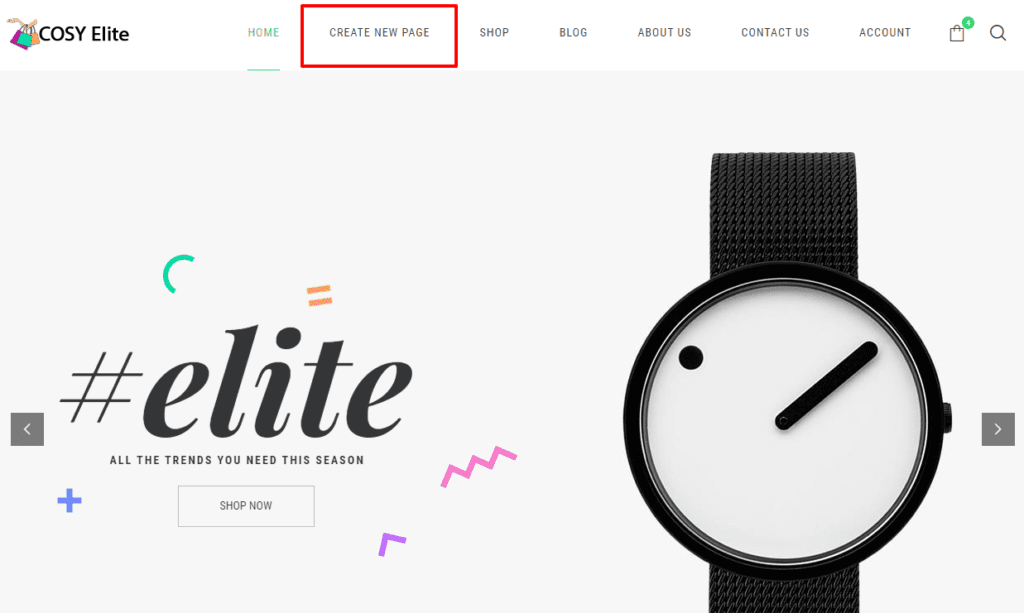
2.2. To do this, go to Appearance > Menu.