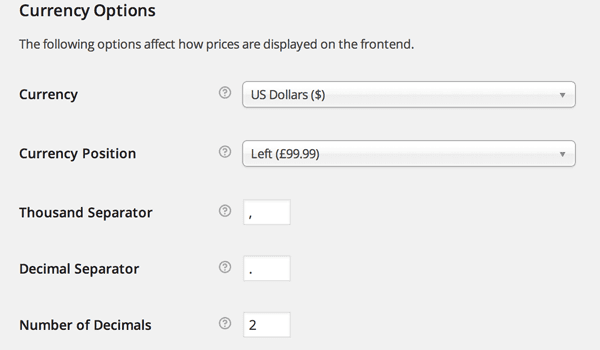1. General Setting
Go go Online Store> Settings> General.
Here you can configure your online store. In this section, you can find various types of settings like General, Product, Tax, Checkout, Shipping, Accounts and Email settings. In this article, we will focus on General Settings.

2. Store Address
Enter your store address here. Address that you’ve entered during signup will appear here.
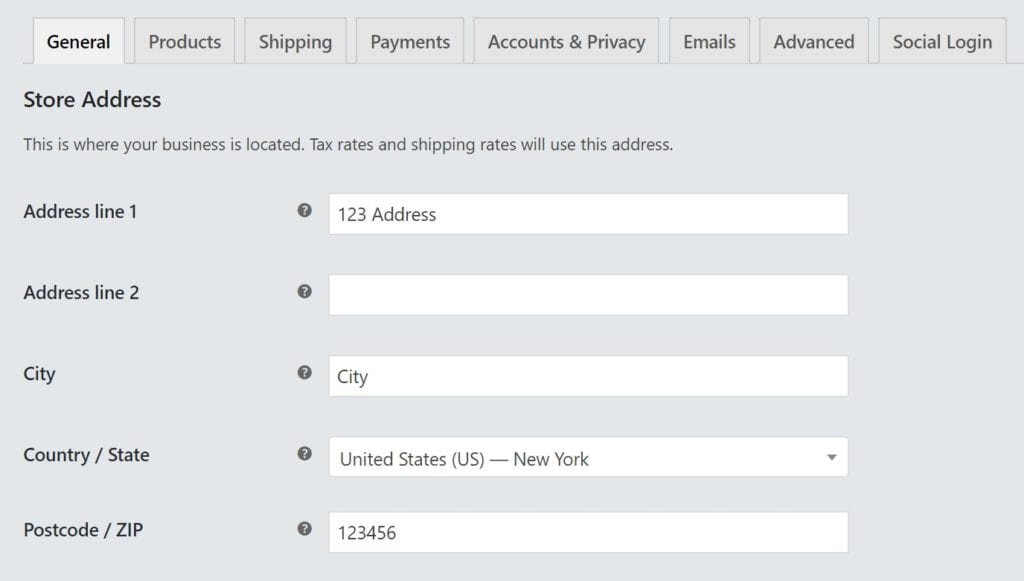
3. Selling Location
SmartSeller allows you to select which countries you are willing to sell to. Here you can either select the option of selling products to all countries or to some specific countries. All you have to do is type in the “Specific Countries” box to select them. This Specific Countries box will appear only if you choose the “Sell to specific countries only” option.
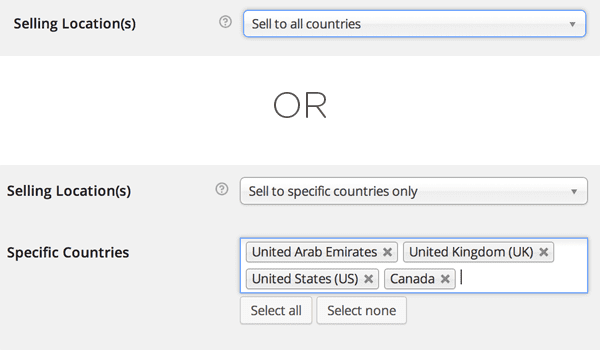
4. Currency Options
Currency: SmartSeller provides a huge range of custom currencies which allows you to select an existing currency’s symbol or label. Configuring your native currency will make things more comprehensive. This helps to control what currency prices are listed in the catalogue and which currency gateways will take payments in.
Currency Position: SmartSeller offers a good deal of options for currency settings, and Currency Position is one of these. You can choose the default currency position for your prices, like Left, Right, Left with space, and Right with space.
Thousand Separator: This setting option allows the user to set the thousand separator for the displayed prices. For example, you can set (,) as a thousand separator which will be displayed in prices like 1,000.
Decimal Separator: You can set the decimal for the displayed prices with this option. For example, you can set (.) as a decimal separator which will be displayed in prices like 10.00.
Number of Decimals: This setting is again used to beautify your displayed price. Setting a value (2) will allow a price to have only two decimal numbers, e.g. 999.99.