On SmartSeller Online Store, it gives you a give you a powerful feature to categorize your products. In this article, it will help you to understand the different option available to you, how they work, and which one work with which kinds of product. This article won’t give you a detailed tutorial on setting each one up, but to give you some idea how to use it.
The options that will look at into are:
- Product Attributes
- Variable Products
- Grouped Products
1. Product Attributes
You would use product attributes to identify aspects of a product that differentiate it but don’t mean that you need another product. Examples would be size or color in a clothing store.
Attributes are displayed towards the bottom of the product screen, in the Additional Information tab.
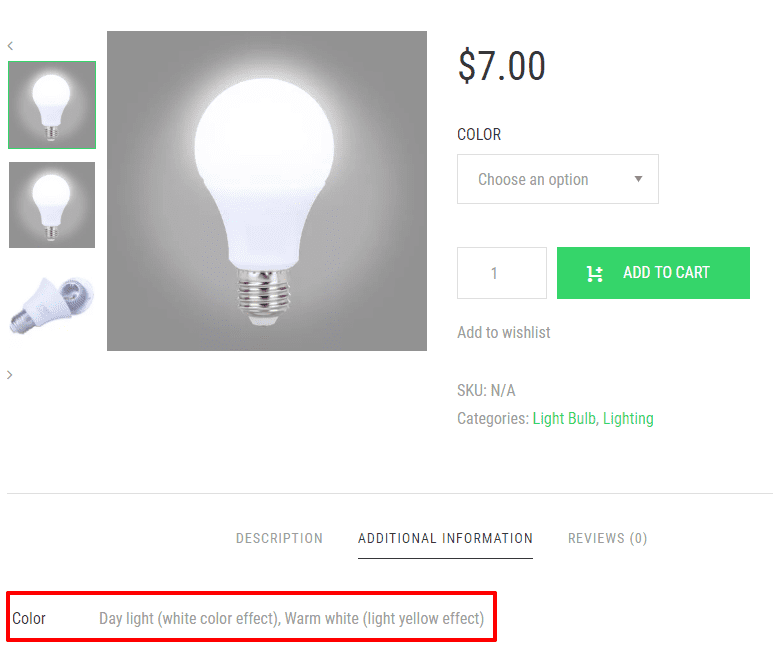
2. Variable Products
Variable products take things further than product attributes. Each product is still set up as just one product, but you can define variations of the product with different prices, stock levels and images.
You start off by creating product attributes and adding these to each product, but then you define the product as a variable product (rather than a simple product) and set up variations based on each of your attributes or combinations of them.
So, for example, you could have different pricing for different sizes, or manage the stock levels of different sized objects. You could use different images for the same item in different colors, and again manage stock for each color. You could also create variations combining color and size, so you can manage stock levels in greater detail.
You can also use variable products to create versions of the product which are virtual and/or downloadable. So if you were running a bookstore, you could have three product variations: the hardback, paperback and e-book versions. For each of these you could manage stock, set a price, and upload a different product image.
A product with variations will display these in a select box near the top of the product page, allowing users to select combinations and check prices and stock levels:
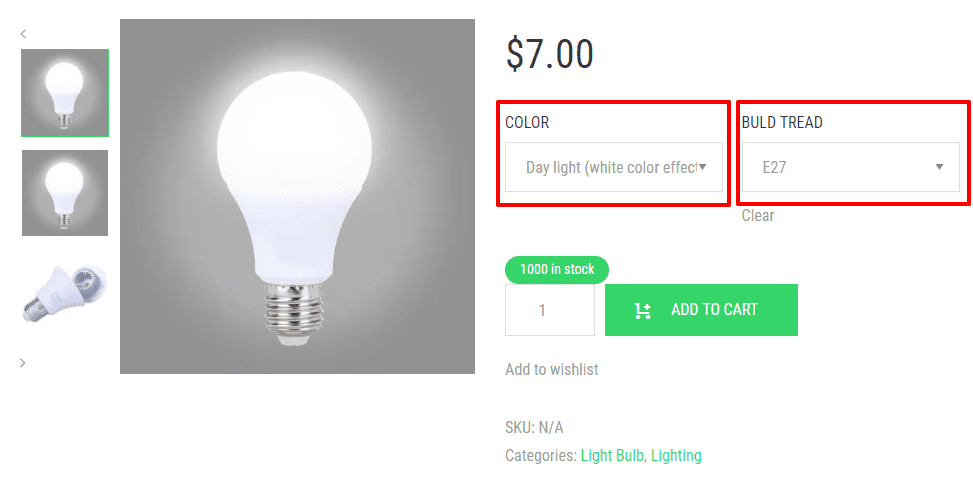
Variable products save you the trouble of creating multiple products when you’re selling different versions of the same thing. They let your customers choose exactly what version of the product they need without navigating away from the product page, and they can be very powerful.
You can also use product variations to put different versions of the product on sale, which can help you clear excess stock, and to set different shipping classes for different variations, for example the hardback and paperback versions of books, which would have different weights.
CLICK HERE to learn how to create variable products.
3. Grouped Products
Grouped products take things another step further. You would use a grouped product when you wanted to sell distinct (but very similar) products that can be viewed together on one main product page.
Setting up grouped products takes a little more work, as instead of setting up one product with multiple variations, you set up a number of individual products as well as an overall grouped product.
Use grouped products when you want each version of a product to be available as a separate product listing. So, for example, if you run a bookstore and you sell different editions of books, you might want to create a separate product for each edition with a description for that edition, and then group all of them to make it easier for customers to find all of the editions of an individual book. It also makes it possible for customers to leave reviews of individual products within the group.
You can then specify whether to shows the individual products or just the grouped products in your archive pages. Selecting the second option will make navigation easier, but the first gives people more choice—it’s up to you!
CLICK HERE to learn how to create grouped products.
4. Choosing the Correct Option for Your Products
So that’s how product attributes, variations and grouping work. But how do you go about choosing the right one for your products? Ask yourself the following questions and you should find the correct options for each of the products on your site.
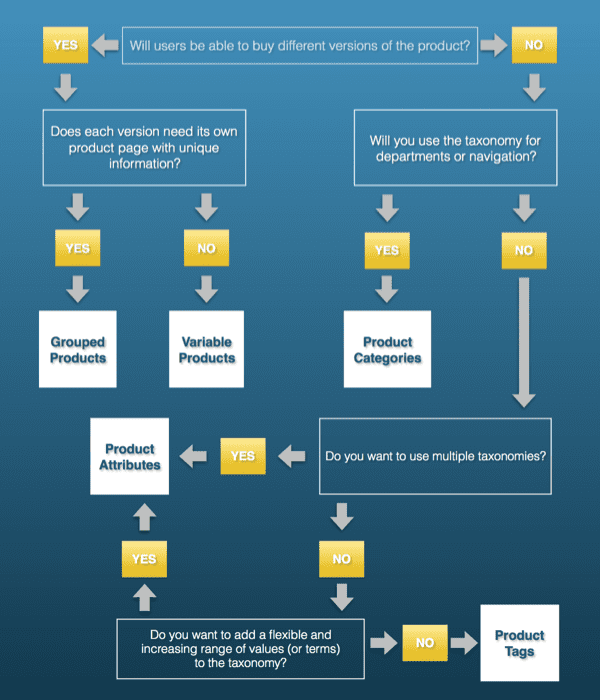
Product categories, tags, attributes, variations and grouping give you a variety of powerful ways to organize your store and help visitors find exactly what they need. But it can be difficult to identify which option you need, and setting up a product again after realizing you’ve done it wrong will be time-consuming.
If you follow the guide to each option above, and use the flowchart to identify which option is right for you, you should be able to use the right approach every time.
